
En nuestro servidor proxmox buscamos el fichero de configuración
# nano /usr/share/lxc/config/debian.common.conf
y agregamos al final de la configuración la siguiente linea
lxc.cgroup.devices.allow = c 10:229 rwm
Los pasos para instalar el cliente son los siguientes:
Añadimos la llave GPG a nuestro apt
# wget -O - http://download.gluster.org/pub/gluster/glusterfs/3.4/3.4.2/Debian/pubkey.gpg | apt-key add -
agregamos el repositorio
# echo deb
http://download.gluster.org/pub/gluster/glusterfs/3.4/3.4.2/Debian/apt
wheezy main > /etc/apt/sources.list.d/gluster.list
Actualizamos el listado de paquetes
# apt-get update
e instalamos el cliente de glusterfs
# apt-get install glusterfs-client
Ahora para poder agregar el recurso gluster debemos añadir el dispositivo FUSE manualmente con la siguiente linea cada vez que inicie nuestro contenedor
# mknod /dev/fuse c 10 229
Si queremos automatizar este proceso podemos hacerlo mediante el post podemos hacer esto en un script en el arranque del sistema.
Luego vamos a etc/fstab y montamos el recurso glusterfs con los parametros tabulados
192.168.1.200:/glusterfs /mnt/recurso glusterfs defaults,_netdev 0 0
Espero les sirva de utilidad.
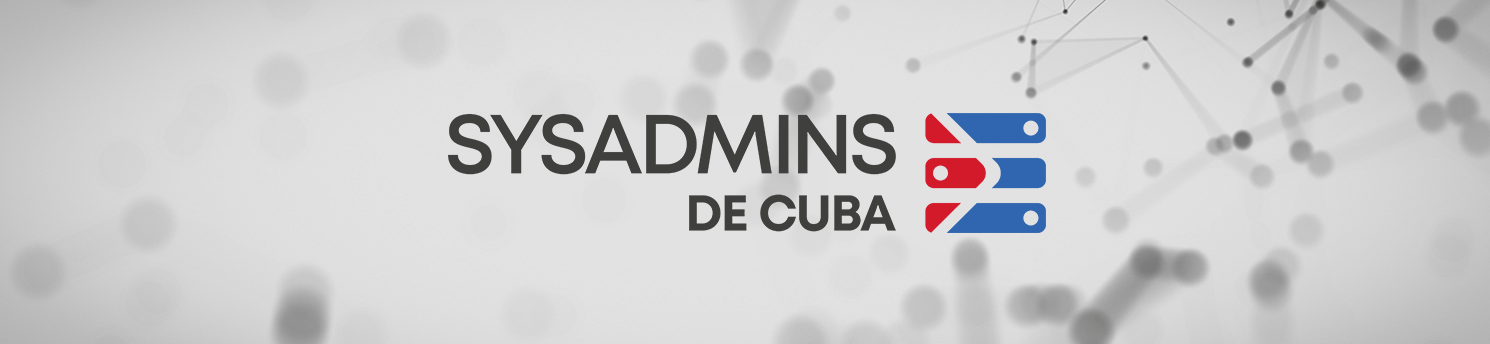
Mozilla/5.0 (Windows NT 10.0; Win64; x64) AppleWebKit/537.36 (KHTML, like Gecko) Chrome/62.0.3202.94 Safari/537.36
I’m so happy to read this. This is the kind of manual that needs to be given and not the random misinformation that’s at the other blogs. Appreciate your sharing this best doc.
Mozilla/5.0 (Windows NT 10.0; WOW64; rv:54.0) Gecko/20100101 Firefox/54.0
Spot on with this write-up, I truly feel this site needs a lot more attention. I’ll
probably be back again to read through more, thanks for
the info!