
Bueno ya hace unos meses publique el articulo de #SysAdmin – Asegurar nuestro server web nginx+let’s encrypt+securityheaders bueno después de unas cuantas configuraciones he optimizado mi código el cual comparto con ustedes. Actualmente he logrado la migración del lugares de algunos socios como: frcuba.cu, geocuba.cu, minjus.cu, gacetaoficial.cu, jovenclub.cu, uci.cu Espero que tu seas el proximo
Perfeccionado el Let’s Encrypt
Ubiquemos que tenemos una red donde la única pc que saldría directo a Internet seria el firewall, la misma tiene la función de proxy inverso.
A la hora de sacar el certificado hacemos lo siguiente
Instalación del Let’s Encrypt
apt-get install git git clone https://github.com/letsencrypt/letsencrypt /opt/letsencrypt cd /opt/letsencrypt
Creación del certificado
Para la creación del mismo recomiendo no tener ningún servidor web funcionando en ese momento es decir tener libre el 80 y 443.
En este caso crear el certificado como para dominio.cu
/etc/init.d/nginx stop /opt/letsencrypt/letsencrypt-auto certonly --standalone -d dominio.cu -d mail.dominio.cu -d smtp.dominio.cu -d pop.dominio.cu -d pop3.dominio.cu -d imap.dominio.cu -d www.dominio.cu -d webmail.dominio.cu -d proxy.dominio.cu -d download.dominio.cu -d openvpn.dominio.cu /etc/init.d/nginx start
si se dan cuenta ahí hago referencia en a los dominios siguientes:
dominio.cu <-- Dominio principal www.dominio.cu <-- Server Web download.dominio.cu <-- Web de Programas mail.dominio.cu webmail.dominio.cu pop.dominio.cu pop3.dominio.cu smtp.dominio.cu imap.dominio.cu <-- Server de Correo proxy.dominio.cu <-- Server Proxy openvpn.dominio.cu <-- Server Openvpn
Esto es para que a la hora de crear los sitios y esas cosas puedas poner un único certificado en las configuraciones de nginx.
Transmitir el certificado a otro servidor
Creamos la llave ssh
ssh-keygen -t rsa
Creamos la llave ssh para el servidor
ssh-copy-id -i ~/.ssh/id_rsa.pub [email protected]
Pasamos el Certificado de Let’s Encrypt
rsync -avi –delete /etc/letsencrypt [email protected]:/etc/
Reiniciamos el servicio
ssh [email protected] /etc/init.d/nginx restart
Todos estos comandos una vez que ya lo hicimos la primera vez lo podemos automatizar en un script para que cuando valla a renovar el certificado lo haga automáticamente:
touch ~/ssl.sh
nano ~/ssl.sh
#!/bin/bash # /etc/init.d/nginx stop /opt/letsencrypt/letsencrypt-auto renew >> /var/log/le-renew.log #/opt/letsencrypt/letsencrypt-auto certonly --standalone -d dominio.cu -d mail.dominio.cu -d smtp.dominio.cu -d pop.dominio.cu -d pop3.dominio.cu -d imap.dominio.cu -d www.dominio.cu -d webmail.dominio.cu -d proxy.dominio.cu -d download.dominio.cu -d openvpn.dominio.cu /etc/init.d/nginx start #Server Web rsync -avi --delete /etc/letsencrypt [email protected]:/etc/ ssh [email protected] /etc/init.d/nginx restart
Configuración del Nginx
apt-get install nginx
/etc/nginx/nginx.conf
user www-data;
worker_processes 2;
pid /run/nginx.pid;
events {
worker_connections 768;
}
http {
sendfile on;
tcp_nopush on;
tcp_nodelay on;
keepalive_timeout 65;
types_hash_max_size 2048;
server_tokens off;
include /etc/nginx/mime.types;
default_type application/octet-stream;
log_format main '$remote_addr - $remote_user [$time_local] "$request" '
'$status $body_bytes_sent "$http_referer" '
'"$http_user_agent" "$http_x_forwarded_for"';
access_log /var/log/nginx/access.log;
error_log /var/log/nginx/error.log;
gzip on;
gzip_http_version 1.1;
gzip_vary on;
gzip_comp_level 6;
gzip_proxied any;
gzip_types text/plain text/css application/json application/x-javascript text/xml application/xml application/xml+rss text/javascript application/javascript text/x-js;
gzip_buffers 16 8k;
gzip_disable "MSIE [1-6].(?!.*SV1)";
gzip_static on;
ignore_invalid_headers on;
keepalive_requests 100;
keepalive_disable none;
max_ranges 1;
include /etc/nginx/conf.d/*.conf;
include /etc/nginx/ban_tor_net.conf;
include /etc/nginx/sites-enabled/*;
}
/etc/nginx/ban_tor_net.conf
Esto es un listado que sacamos de https://www.dan.me.uk/torlist/ para banear en el Nginx las IP Tor aunque se aconseja que se DROP a través de iptables tambien
deny 100.0.240.30; deny 100.11.109.99; deny 100.34.15.226; deny 100.36.111.217; deny 100.36.136.10; deny 100.38.159.190; deny 101.100.140.94; deny 101.100.144.174; deny 101.164.68.36; deny 101.167.33.247; deny 101.55.125.10; deny 101.98.11.146; deny 103.10.197.50;
Bueno ahora pasamos a configurar los Virtual Hosts, en este primer momento lo hace como Proxy Inverso, pero primero crearemos archivos y configuraciones que usaremos en todos nuestros sitios:
Baneamos todas las expresiones de Exploits en Nginx
nano /etc/nginx/ban_exploits.conf
## Block SQL injections
set $block_sql_injections 0;
if ($query_string ~ "union.*select.*\(") {
set $block_sql_injections 1;
}
if ($query_string ~ "union.*all.*select.*") {
set $block_sql_injections 1;
}
if ($query_string ~ "concat.*\(") {
set $block_sql_injections 1;
}
if ($block_sql_injections = 1) {
return 403;
}
## Block file injections
set $block_file_injections 0;
if ($query_string ~ "[a-zA-Z0-9_]=http://") {
set $block_file_injections 1;
}
if ($query_string ~ "[a-zA-Z0-9_]=(\.\.//?)+") {
set $block_file_injections 1;
}
if ($query_string ~ "[a-zA-Z0-9_]=/([a-z0-9_.]//?)+") {
set $block_file_injections 1;
}
if ($block_file_injections = 1) {
return 403;
}
## Block common exploits
set $block_common_exploits 0;
if ($query_string ~ "(|%3E)") {
set $block_common_exploits 1;
}
if ($query_string ~ "GLOBALS(=|\[|\%[0-9A-Z]{0,2})") {
set $block_common_exploits 1;
}
if ($query_string ~ "_REQUEST(=|\[|\%[0-9A-Z]{0,2})") {
set $block_common_exploits 1;
}
if ($query_string ~ "proc/self/environ") {
set $block_common_exploits 1;
}
if ($query_string ~ "mosConfig_[a-zA-Z_]{1,21}(=|\%3D)") {
set $block_common_exploits 1;
}
if ($query_string ~ "base64_(en|de)code\(.*\)") {
set $block_common_exploits 1;
}
if ($block_common_exploits = 1) {
return 403;
}
## Block spam
set $block_spam 0;
if ($query_string ~ "\b(ultram|unicauca|valium|viagra|vicodin|xanax|ypxaieo)\b") {
set $block_spam 1;
}
if ($query_string ~ "\b(erections|hoodia|huronriveracres|impotence|levitra|libido)\b") {
set $block_spam 1;
}
if ($query_string ~ "\b(ambien|blue\spill|cialis|cocaine|ejaculation|erectile)\b") {
set $block_spam 1;
}
if ($query_string ~ "\b(lipitor|phentermin|pro[sz]ac|sandyauer|tramadol|troyhamby)\b") {
set $block_spam 1;
}
if ($block_spam = 1) {
return 403;
}
## Block user agents
set $block_user_agents 0;
# Don't disable wget if you need it to run cron jobs!
#if ($http_user_agent ~ "Wget") {
# set $block_user_agents 1;
#}
# Disable Akeeba Remote Control 2.5 and earlier
if ($http_user_agent ~ "Indy Library") {
set $block_user_agents 1;
}
# Common bandwidth hoggers and hacking tools.
if ($http_user_agent ~ "libwww-perl") {
set $block_user_agents 1;
}
if ($http_user_agent ~ "GetRight") {
set $block_user_agents 1;
}
if ($http_user_agent ~ "GetWeb!") {
set $block_user_agents 1;
}
if ($http_user_agent ~ "Go!Zilla") {
set $block_user_agents 1;
}
if ($http_user_agent ~ "Download Demon") {
set $block_user_agents 1;
}
if ($http_user_agent ~ "Go-Ahead-Got-It") {
set $block_user_agents 1;
}
if ($http_user_agent ~ "TurnitinBot") {
set $block_user_agents 1;
}
if ($http_user_agent ~ "GrabNet") {
set $block_user_agents 1;
}
if ($block_user_agents = 1) {
return 403;
}
Creamos el favicon que sera para todas nuestras webs en caso que no la tenga y lo ponemos en /var/www
nano /etc/nginx/favicon.conf
location ~ /favicon.ico {
access_log off;
log_not_found off;
alias /var/www/favicon.ico;
}
Personalizamos las pagina de error del nginx
nano /etc/nginx/error.conf
if ($request_method !~ ^(GET|HEAD|POST)$ ) {
return 444;
}
error_page 502 /50x.html;
location = /50x.html {
root /var/www/;
}
error_page 403 /403.html;
location = /403.html {
root /var/www;
}
Creamos la configuración para todos los Dominios que tendran let’s encrypt
Generate Strong Diffie-Hellman Group
sudo openssl dhparam -out /etc/ssl/certs/dominio.pem 2048
nano /etc/nginx/ssl.conf
resolver 8.8.8.8 valid=300s;
resolver_timeout 5s;
ssl_certificate /etc/letsencrypt/live/dominio.cu/fullchain.pem;
ssl_certificate_key /etc/letsencrypt/live/dominio.cu/privkey.pem;
ssl_trusted_certificate /etc/letsencrypt/live/dominio.cu/chain.pem;
ssl on;
ssl_protocols TLSv1 TLSv1.1 TLSv1.2;
ssl_prefer_server_ciphers on;
ssl_dhparam /etc/ssl/certs/dominio.pem;
ssl_ciphers 'ECDHE-ECDSA-CHACHA20-POLY1305:ECDHE-RSA-CHACHA20-POLY1305:ECDHE-ECDSA-AES128-GCM-SHA256:ECDHE-RSA-AES128-GCM-SHA256:ECDHE-ECDSA-AES256-GCM-SHA384:ECDHE-RSA-AES256-GCM-SHA384:DHE-RSA-AES128-GCM-SHA256:DHE-RSA-AES256-GCM-SHA384:ECDHE-ECDSA-AES128-SHA256:ECDHE-RSA-AES128-SHA256:ECDHE-ECDSA-AES128-SHA:ECDHE-RSA-AES256-SHA384:ECDHE-RSA-AES128-SHA:ECDHE-ECDSA-AES256-SHA384:ECDHE-ECDSA-AES256-SHA:ECDHE-RSA-AES256-SHA:DHE-RSA-AES128-SHA256:DHE-RSA-AES128-SHA:DHE-RSA-AES256-SHA256:DHE-RSA-AES256-SHA:ECDHE-ECDSA-DES-CBC3-SHA:ECDHE-RSA-DES-CBC3-SHA:EDH-RSA-DES-CBC3-SHA:AES128-GCM-SHA256:AES256-GCM-SHA384:AES128-SHA256:AES256-SHA256:AES128-SHA:AES256-SHA:DES-CBC3-SHA:!DSS';
ssl_session_timeout 1440m;
ssl_session_cache builtin:1000 shared:SSL:10m;
spdy_headers_comp 0;
add_header Strict-Transport-Security "max-age=15768000;";
add_header X-Xss-Protection "1; mode=block";
add_header X-Frame-Options "SAMEORIGIN";
# add_header X-Content-Type-Options "nosniff";
# add_header X-Permitted-Cross-Domain-Policies "master-only";
add_header Cache-Control "public";
add_header Public-Key-Pins 'pin-sha256="94h51gJiEKZVEwaG4r2YHLAOQGepNRzE/PYytHrBr/A="; pin-sha256="YLh1dUR9y6Kja30RrAn7JKnbQG/uEtLMkBgFF2Fuihg="; max-age=2592000';
location ~ /.well-known {
allow all;
}
Eliminamos el VirtualHost por defecto del Nginx
rm /etc/nginx/sites-enabled/default
Ahora para una mejor gestion sugiero crear una conf por cada host virtual que vallas a usar
nano /etc/nginx/sites-enabled/maildominio
server {
listen 80;
server_name mail.dominio.cu;
return 301 https://$host$request_uri;
include /etc/nginx/ban_exploits.conf;
include /etc/nginx/favicon.conf;
include /etc/nginx/error.conf;
}
server {
listen 443 ssl;
server_name mail.dominio.cu;
include /etc/nginx/ssl.conf;
include /etc/nginx/error.conf;
include /etc/nginx/ban_exploits.conf;
include /etc/nginx/favicon.conf;
access_log /var/log/nginx/mail-access.log;
error_log /var/log/nginx/mail-error.log;
location / {
proxy_set_header Host $host;
proxy_set_header X-Real-IP $remote_addr;
proxy_set_header X-Forwarded-For $proxy_add_x_forwarded_for;
proxy_set_header X-Forwarded-Proto $scheme;
proxy_pass https://192.168.0.2;
proxy_read_timeout 90;
proxy_redirect https://192.168.0.2 https://mail.dominio.cu;
}
location ~ /(\.|wp-config.php|readme.html|license.txt|schema.txt|password.txt|passwords.txt|phpmyadmin|admin|download|iredadmin|traza|colas)
{
deny all;
}
}
En el caso que quieras habilitar el sitio por http y https seria de la siguiente forma
server {
listen 80;
server_name mail.dominio.cu;
include /etc/nginx/ban_exploits.conf;
include /etc/nginx/favicon.conf;
include /etc/nginx/error.conf;
location / {
proxy_set_header Host $host;
proxy_set_header X-Real-IP $remote_addr;
proxy_set_header X-Forwarded-For $proxy_add_x_forwarded_for;
proxy_set_header X-Forwarded-Proto $scheme;
proxy_pass https://192.168.0.2;
proxy_read_timeout 90;
proxy_redirect https://192.168.0.2 https://mail.dominio.cu;
}
}
server {
listen 443 ssl;
server_name mail.dominio.cu;
include /etc/nginx/ssl.conf;
include /etc/nginx/error.conf;
include /etc/nginx/ban_exploits.conf;
include /etc/nginx/favicon.conf;
access_log /var/log/nginx/mail-access.log;
error_log /var/log/nginx/mail-error.log;
location / {
proxy_set_header Host $host;
proxy_set_header X-Real-IP $remote_addr;
proxy_set_header X-Forwarded-For $proxy_add_x_forwarded_for;
proxy_set_header X-Forwarded-Proto $scheme;
proxy_pass https://192.168.0.2;
proxy_read_timeout 90;
proxy_redirect https://192.168.0.2 https://mail.dominio.cu;
}
location ~ /(\.|wp-config.php|readme.html|license.txt|schema.txt|password.txt|passwords.txt|phpmyadmin|admin|download|iredadmin|traza|colas)
{
deny all;
}
}
Ya de esta forma debe funcionarte perfectamente el Nginx Proxy Inverso
Configurando el Nginx Web Server
En /etc/nginx/nginx.conf ponemos la misma conf del nginx proxy inverso acá las cosas donde van a variar es en los virtualhost y a la hora de darle soporte al php.
apt-get install nginx php5-fpm mysql-server-5.6 phpmyadmin
nano /etc/nginx/php.conf
location ~ \.php$ {
try_files $uri /index.php;
include fastcgi_params;
fastcgi_pass unix:/var/run/php5-fpm.sock;
}
Creamos la plantila para el phpmyadmin
ln -s /usr/share/phpmyadmin/ /var/www/phpmyadmin
mkdir -p /etc/nginx/templates/
nano /etc/nginx/templates/phpmyadmin.tmpl
set $pma_doc_root /var/www;
set $pma_socket unix:/var/run/php5-fpm.sock;
location /phpmyadmin {
root $pma_doc_root;
index index.php index.html index.htm;
location ~ ^/phpmyadmin/(.+\.php)$ {
try_files $uri =404;
root $pma_doc_root;
fastcgi_pass $pma_socket;
fastcgi_index index.php;
fastcgi_param SCRIPT_FILENAME $request_filename;
include /etc/nginx/fastcgi_params;
fastcgi_param PATH_INFO $fastcgi_script_name;
fastcgi_buffer_size 128k;
fastcgi_buffers 256 4k;
fastcgi_busy_buffers_size 256k;
fastcgi_temp_file_write_size 256k;
fastcgi_intercept_errors on;
}
location ~* ^/phpmyadmin/(.+\.(jpg|jpeg|gif|css|png|js|ico|html|xml|txt))$ {
root $pma_doc_root;
}
}
location /phpMyAdmin {
rewrite ^/* /phpmyadmin last;
}
Si deseamos darle soporte a un sitio para acceder al phpmyadmin solamente tenemos que poner en http o https del virtualhost lo siguiente
include /etc/nginx/templates/phpmyadmin.tmpl;
Creamos el virtual host para www.dominio.cu con soporte para PHP
mkdir -p /var/www/www.dominio.cu/html
nano /etc/nginx/sites-enabled/www
server {
listen 80;
server_name www.dominio.cu;
return 301 https://$host$request_uri;
include /etc/nginx/ban_exploits.conf;
include /etc/nginx/favicon.conf;
}
server {
listen 443 ssl;
server_name www.dominio.cu;
include /etc/nginx/ssl.conf;
include /etc/nginx/php.conf;
include /etc/nginx/ban_exploits.conf;
include /etc/nginx/favicon.conf;
index index.php index.html index.htm;
root /var/www/www.dominio.cu/html;
index index.php index.html index.htm;
location / {
try_files $uri $uri/ /index.php?$args ;
}
access_log /var/log/nginx/www.dominio.cu-access.log;
error_log /var/log/nginx/www.dominio.cu-error.log;
}
Creamos el virtual host para download.dominio.cu con soporte para Indexar
nano /etc/nginx/sites-enabled/download
server {
listen 80;
server_name download.dominio.cu;
return 301 https://$host$request_uri;
include /etc/nginx/ban_exploits.conf;
include /etc/nginx/favicon.conf;
}
server {
listen 443 ssl;
server_name download.dominio.cu;
include /etc/nginx/ssl.conf;
include /etc/nginx/ban_exploits.conf;
include /etc/nginx/favicon.conf;
autoindex on;
root /var/www/download.dominio.cu/html;
location / {
}
access_log /var/log/nginx/download.dominio.cu-access.log;
error_log /var/log/nginx/download.dominio.cu-error.log;
}
Bueno ya con esto tienes un servidor en Nginx con Let’s Encrypt con todo lo que se debe, cualquier duda o algo me pueden escribir a armandof (at) armandof.com
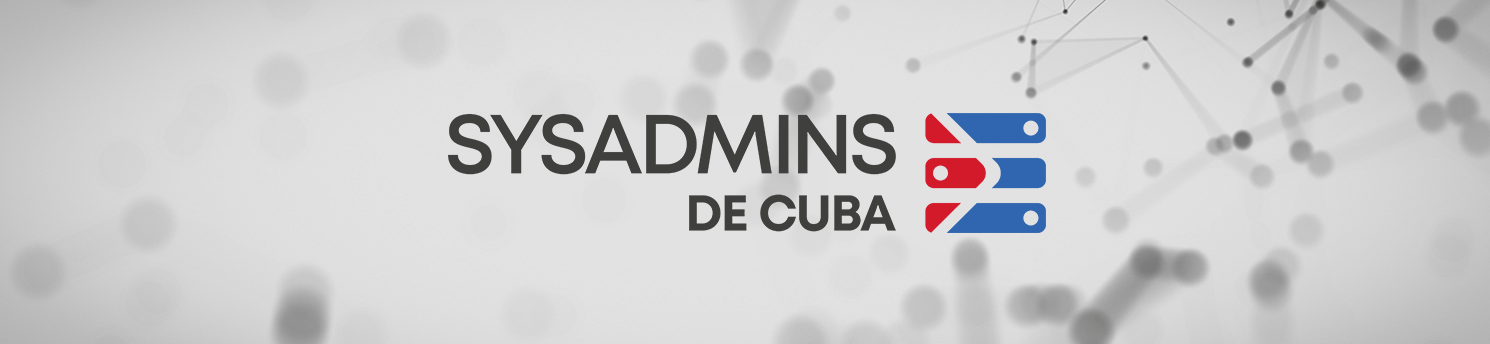
Mozilla/5.0 (X11; Linux x86_64) AppleWebKit/537.36 (KHTML, like Gecko) Chrome/86.0.4240.75 Safari/537.36
Cuando configuro todo me devuelve error 403, i ni siquiera el custon 403, me devuelve el error basico de nginx. que puedo hacer para solucionarlo
Mozilla/5.0 (X11; Linux x86_64) AppleWebKit/537.36 (KHTML, like Gecko) Chrome/86.0.4240.75 Safari/537.36
Fuy comentareando uno por uno de los includes en el arcivo de configuracion del sitio y me resulto que me devuelve 403 cuando include /etc/nginx/ban_exploits.conf; esta activo. por que sucede esto. Gracias de antemano
Mozilla/5.0 (iPhone; CPU iPhone OS 12_1_4 like Mac OS X) AppleWebKit/605.1.15 (KHTML, like Gecko) Version/12.0 Mobile/15E148 Safari/604.1
Hola, me gustaría saber si yo puedo hacer un certificado con Let’s encrypt para mi servidor. El problema está en que mi servidor no es público, más bien es un servidor alojado en mi pc y obviamente no accesible desde internet.
Un amigo me había dicho que si se podía pero no me dijo cómo, si es posible pudieran decirme cómo se hace???
Gracias de antemano y muy buen blog.
funciona en debian 8, también
tienes que especifical que es para ubuntu este tuto jejeje
Una duda, teniendo internet(usando proxies) y un dominio de 3 o 4 nivel se podria usar para desplegarlo en una lan? o es obligado para poder usarlo tener IPs de cara a internet?
Saludos
Obligado es necesario tener un dominio de cara a internet con IP publicas