
Proxmox, excelente plataforma de visualización de la que he mencionado ya anteriormente. Como agregar espacio en disco a nuestro Proxmox. Hay varias formas y esto da tema para muchos posts, mas leña por donde cortar. Por lo que hoy veremos la forma más sencilla de agregar espacio a nuestro servidor.
Requerimientos
Proxmox ya instalado y actualizado
La contraseña de root de nuestro servidor Proxmox
Conexión via ssh o por consola física
Otro disco/partición instalado localmente
-Para efectos de este articulo damos por hecho que el disco donde esta instalado Proxmox es el sda y tenemos otra partición no usada en sdb.
-Abrimos una consola y verificamos los discos/particiones presentes en nuestro servidor
lsblk
root@pve1:~# lsblk
NAME MAJ:MIN RM SIZE RO TYPE MOUNTPOINT
sda 8:0 0 931G 0 disk
|-sda1 8:1 0 1007K 0 part
|-sda2 8:2 0 127M 0 part /boot/efi
`-sda3 8:3 0 930.9G 0 part
|-pve-root 251:0 0 96G 0 lvm /
|-pve-swap 251:1 0 8G 0 lvm [SWAP]
|-pve-data_tmeta 251:2 0 104M 0 lvm
| `-pve-data-tpool 251:4 0 810.9G 0 lvm
| |-pve-data 251:5 0 810.9G 0 lvm
`-pve-data_tdata 251:3 0 810.9G 0 lvm
`-pve-data-tpool 251:4 0 810.9G 0 lvm
|-pve-data 251:5 0 810.9G 0 lvm
sdb 8:16 0 1.8T 0 disk
sdc 8:32 0 931G 0 disk
sr0 11:0 1 1024M 0 rom
-Ejecutamos fdisk y verificamos que sdb no tiene particiones, es decir, no está en uso
fdisk /dev/sdb
Command (m for help): p
Disk /dev/sdb: 1.8T, 18231474836480 bytes
255 heads, 63 sectors/track, 2610 cylinders, total 41943040 sectors
Units = sectors of 1 * 512 = 512 bytes
Sector size (logical/physical): 512 bytes / 512 bytes
I/O size (minimum/optimal): 512 bytes / 512 bytes
Disk identifier: 0xacc9a785
Device Boot Start End Blocks Id System
-Creamos una particion primaria
Command (m for help): n
Partition type:
p primary (0 primary, 0 extended, 4 free)
e extended
Select (default p): p
Partition number (1-4, default 1): (ENTER)
First sector (2048-41943039, default 2048): (ENTER)
Using default value 2048
Last sector, +sectors or +size{K,M,G} (2048-41943039, default 41943039): (ENTER)
Using default value 41943039
-Verificamos ya aparezca la particion
Command (m for help): p
Disk /dev/sdb: 1.8T, 18231474836480 bytes
255 heads, 63 sectors/track, 2610 cylinders, total 41943040 sectors
Units = sectors of 1 * 512 = 512 bytes
Sector size (logical/physical): 512 bytes / 512 bytes
I/O size (minimum/optimal): 512 bytes / 512 bytes
Disk identifier: 0xacc9a785
Device Boot Start End Blocks Id System
/dev/sdb1 2048 41943039 20970496 83 Linux
-Salimos guardando cambios
Command (m for help): w
The partition table has been altered!
Calling ioctl() to re-read partition table.
Syncing disks.
-Formateamos la partición en modo ext4 (hay otros tipos de filesystem, depende de sus necesidades aunque sugiero ext4)
mkfs.ext4 /dev/sdb1 mke2fs 1.42.5 (29-Jul-2012) Filesystem label= OS type: Linux Block size=4096 (log=2) Fragment size=4096 (log=2) Stride=0 blocks, Stripe width=0 blocks 1310720 inodes, 5242624 blocks 262131 blocks (5.00%) reserved for the super user First data block=0 Maximum filesystem blocks=4294967296 160 block groups 32768 blocks per group, 32768 fragments per group 8192 inodes per group Superblock backups stored on blocks: 32768, 98304, 163840, 229376, 294912, 819200, 884736, 1605632, 2654208, 4096000 Allocating group tables: done Writing inode tables: done Creating journal (32768 blocks): done Writing superblocks and filesystem accounting information: done
-Creamos un directorio donde montaremos la partición ya formateada, y procedemos a montarla:
mkdir /data mount /dev/sdb1 /data/
-Actualizamos nuestro fstab para que se cargue la próxima vez que reiniciemos el servidor
nano /etc/fstab sdb1 /data ext4 defaults 0 2
-Verificamos se muestre ya nuestra partición
df -h Filesystem Size Used Avail Use% Mounted on udev 10M 0 10M 0% /dev tmpfs 200M 372K 200M 1% /run /dev/mapper/pve-root 1.8G 998M 677M 60% / tmpfs 5.0M 0 5.0M 0% /run/lock tmpfs 400M 34M 367M 9% /run/shm /dev/mapper/pve-data 4.4G 194M 4.2G 5% /var/lib/vz /dev/fuse 30M 12K 30M 1% /etc/pve /dev/sdb1 1.8T 44M 1.8T 1% /data
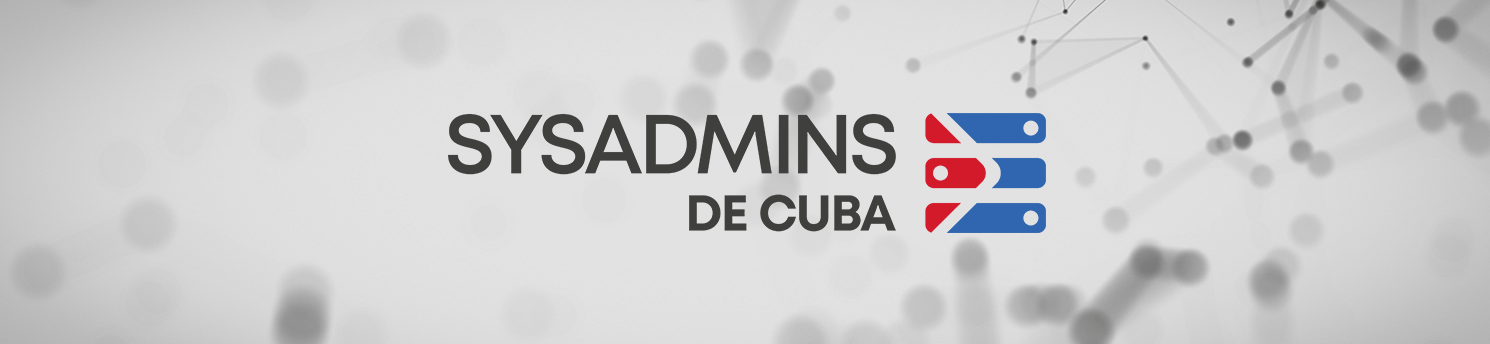
Mozilla/5.0 (compatible; MSIE 9.0; Windows NT 6.1; Trident/5.0; Trident/5.0)
Nice answer back in return of this matter with firm arguments and describing the whole thing
on the topic of that.
Mozilla/5.0 (Macintosh; Intel Mac OS X 10_10_5) AppleWebKit/537.36 (KHTML, like Gecko) Chrome/58.0.3029.110 Safari/537.36
Hi there to all, for the reason that I am actually keen of reading this
webpage’s post to be updated on a regular basis.
It contains fastidious stuff.